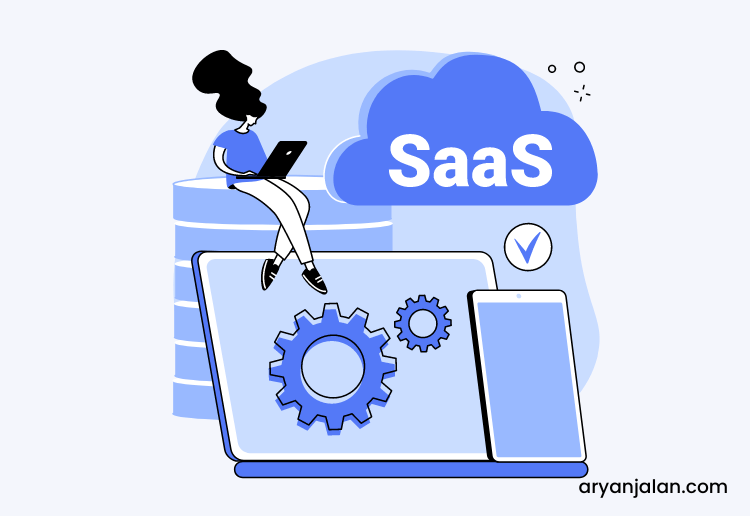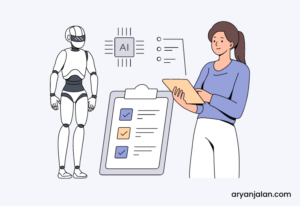Facing the dual challenge of a high cost per click (CPC), which averages at $2.59 and the daunting task of standing up to established market leaders seems overwhelming for any SaaS founder. These hurdles are an ongoing reality in the competitive space of SaaS, where the cost of acquisition can quickly deplete resources if not strategically managed.
Here comes the need for SaaS SEO. SaaS SEO is not just about being visible; it’s about reaching the right audiences without draining your budget. A report by HubSpot stated that 61% of marketers consider SEO growth and enhanced organic presence their top inbound marketing priority.
In this guide, we aim to equip you with the essentials of SaaS SEO and how to boost your SaaS business with the right SEO tactics and strategies. Let’s dive in!
Key Benefits of SaaS SEO
Here are some key benefits of implementing SEO for your SaaS business:
Cost-effective Marketing and Customer Acquisition:
With SEO, your SaaS business can achieve a 14.6% close rate on leads, which is substantially higher than the 1.7% close rate from outbound strategies such as direct mail. By focusing on SEO, you’re investing in a channel that not only costs less over time but also brings in customers who are actively seeking your solution.
Long-term Sustainable Growth:
SEO is an effective strategy that contributes to the long-term growth of your company. When you rank well in search engines, you gain continuous organic traffic, which can lead to sustained growth as your SaaS company becomes more visible and more trusted by potential customers.
Increased Brand Visibility and Authority:
Being on the first page of Google can lead your website to receive 91.5% of organic traffic, boosting your brand’s visibility and establishing your authority in the SaaS market. This prominent positioning can garner trust and recognition from prospective clients.
Higher Conversion Rates and Sales:
SEO can significantly enhance your conversion rates. By attracting users who are actively searching for solutions like yours, you increase the likelihood that they will convert into paying customers, thus driving up sales.
Competitive Advantage in the Market:
By investing in SaaS SEO, you stay ahead of competitors who neglect this powerful channel, securing a strong position in your industry and ensuring that when customers search for solutions, they find you first.
How to develop an effective SaaS SEO Strategy?
When approaching SEO for your SaaS company, a tailored strategy is essential. Here are the key factors that constitute an effective SaaS SEO strategy:
1)- Keyword Research for SaaS
Keyword research is the process of finding words and phrases that potential customers use when searching for your SaaS product or related content online. This step is crucial for your digital marketing strategy because it helps you:
- understand your audience’s language,
- match their search intent, and
- ultimately drive relevant traffic to your site.
Some essential elements of SaaS keyword research include:
Identifying Your Target Audience
The first step in keyword research for SaaS includes understanding who your ideal customers are. Begin by closely examining what your SaaS offers and the specific groups that would benefit the most from your service.
Initial Research includes:
- Product Understanding: Firstly, assess your SaaS product’s unique features and selling points.
- Market Analysis: Investigate the market to see who’s currently engaging with products like yours.
Creating Customer Personas:
Crafting customer personas is a strategic way to visualize the ideal users of your SaaS. Each persona should represent a segment of your audience, encompassing their needs, preferences, and behavior patterns. Here’s how you might create them:
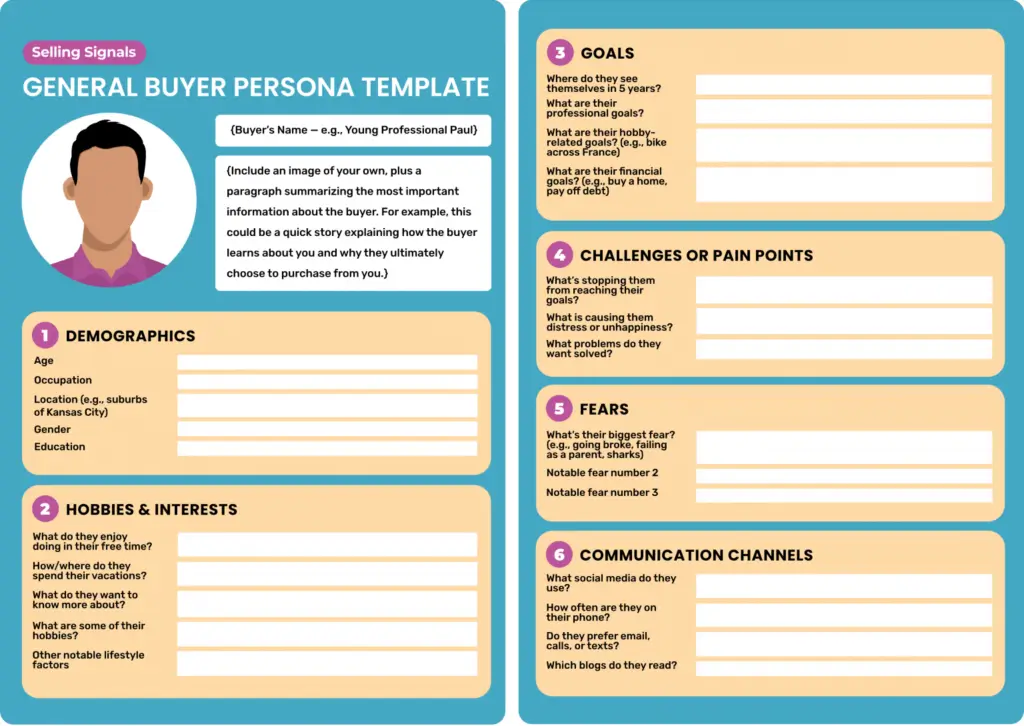
An example of a sample persona for a project management tool is:
Demographics:
- Job Title: Entrepreneur / Freelancer
- Industry: Small Business Operations
Behavioral Traits:
- Seeks efficiency in workflow
- Values user-friendly interfaces
Goals:
- Streamline task delegation
- Enhance team collaboration
Pain Points:
- Overwhelming task management
- Scattered communication channels
Remember, the more detailed your personas, the better you can align your SaaS product with the audience that will see the most value in it.
Brainstorming Seed Keywords
The next step in your keyword research for the SaaS platform is to brainstorm your seed keywords. These are broad terms related to your product that your target audience might input into search engines.
Take a moment to think like your customer – what words or phrases would you use if you were looking for the services your SaaS offers?
For instance, if your platform offers project management solutions, your seed keywords might include:
- Project management software
- Task management tool
- Team collaboration platform
Your aim is to compile a robust list of these terms. Use these seed keywords to delve into more detailed keyword research and refine your SEO strategy, ensuring relevance and improved search visibility.
Undersatnding Search Intent
When you’re researching keywords for your SaaS company’s SEO strategy, understanding search intent is crucial. Users search with different needs in mind—some seek information, others compare products, and some are ready to buy. By understanding the intent behind each keyword, you can craft content that meets users where they are in their buyer’s journey.
The search intent aligns with the stages in the marketing funnel:
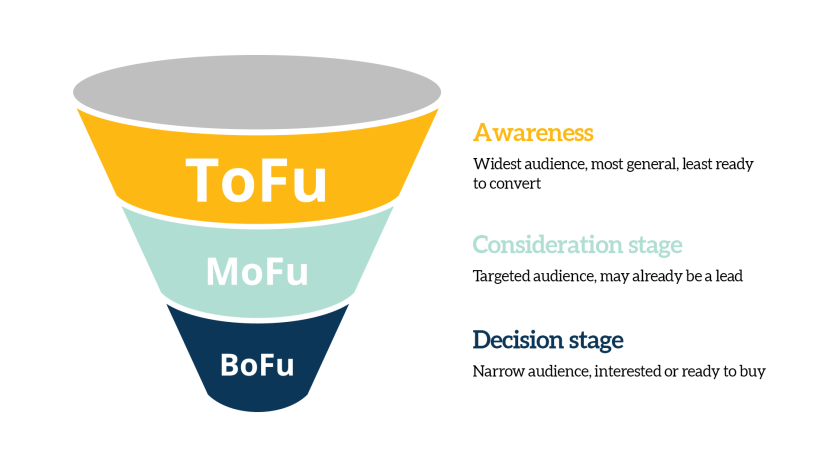
Informational Intent (Top of the Funnel):
Broad, informational keywords.
Example: “How to prioritize tasks”
Your Goal: Provide educational content that answers questions or solves problems.
Comparison Intent (Middle of the Funnel):
More specific, often including terms like “reviews” or “best.”
Example: “Best project management software”
Your Goal: Present comparative information to aid in the decision-making process.
Transactional Intent (Bottom of the Funnel)
Keywords with a clear intent to engage or purchase.
Example: “Buy project management tool online”
Your Goal: Offer clear pathways to purchase, showcasing your product’s value.
By aligning your content with the right stage and intent, you’re more likely to attract quality organic traffic that can convert into customers.
Remember, a user searching for “how to prioritize tasks” might not be ready to purchase, but providing valuable information builds trust, making your SaaS company top of their mind when they are ready to buy.
Competitor Analysis
Understanding your competitors is also crucial for your SaaS keyword research.
Initiate by making a list of your direct competitors. These are companies offering similar services or products within your niche.

Once identified, follow these steps:
- Use SEMrush or SpyFu to input your competitors’ URLs and gather data on their keyword strategy.
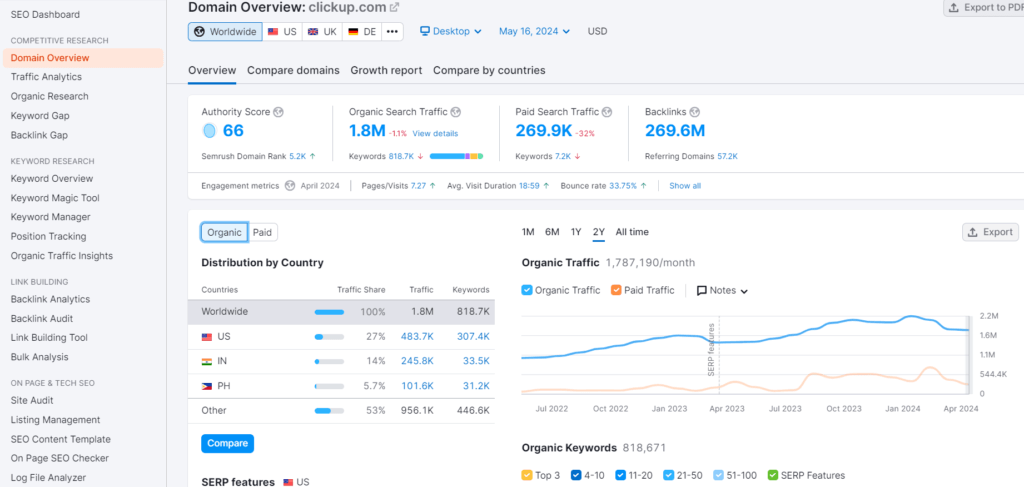
- Evaluate the search volume and ranking difficulty of their keywords, which will give you insight into their SEO priorities.
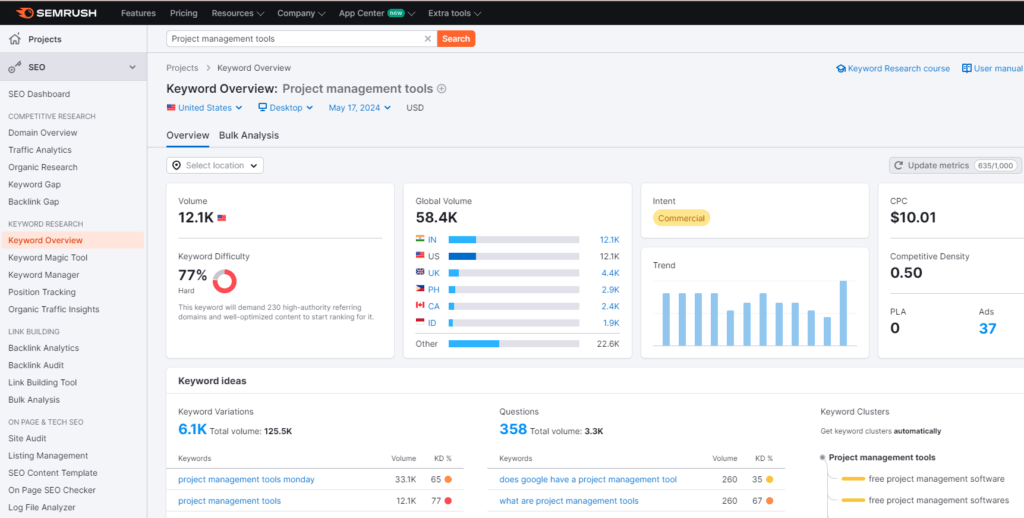
- Analyze not just the keywords for which they rank well, but also those for which they rank poorly. This can uncover gaps in their strategy where you can potentially outperform them.
2)- On-Page Optimization for SaaS
On-page SEO is a pillar for you to establish a strong foundation for your SaaS website. It helps your pages rank higher on search engines, improving your visibility to potential customers actively searching for the solutions you offer.
Here are some important elements of on-page optimization for SaaS:
Optimizing Page Titles and Meta Descriptions
Crafting compelling and descriptive page titles is crucial. Your title should be a brief preview of your page’s content and should incorporate target keywords. For instance, if you search for project management software, here’s a list of results you get.
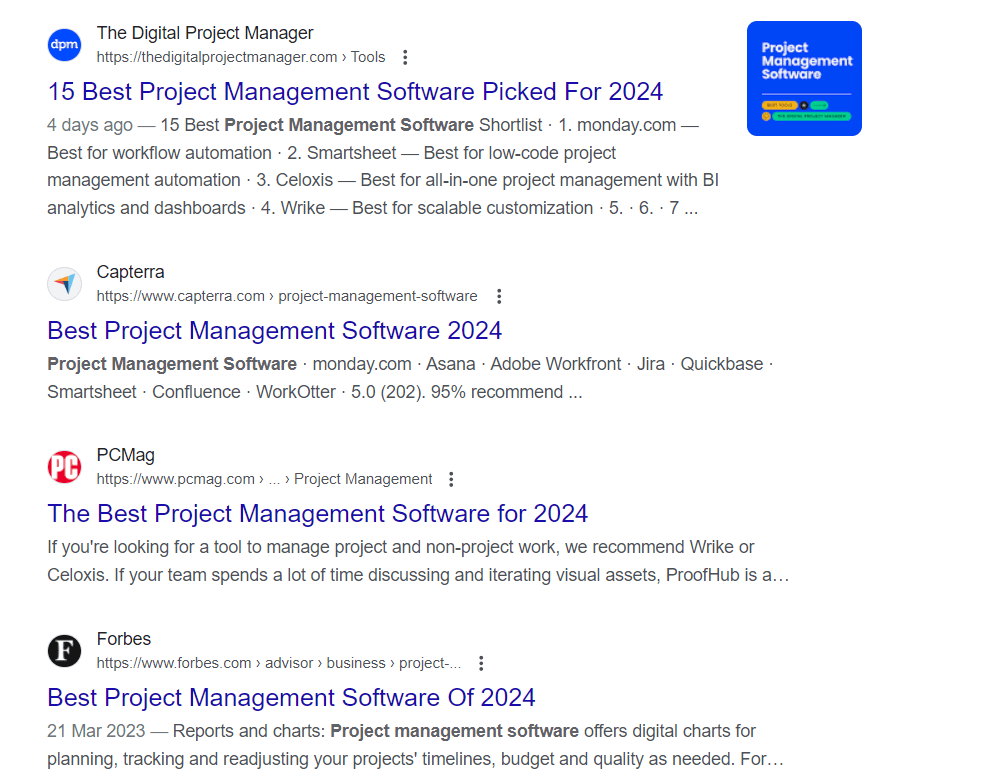
You can see every result ranking for this keyword has included ‘project management software’ in their page title.
Here’s how to optimize your page title:
- Keep it under 60 characters.
- Use unique titles for different pages.
- Include primary keywords at the start.
Meta descriptions work in tandem with title tags. Pages with meta descriptions generate 5.8% more clicks than those without. A well-thought-out meta description serves as an ad for your webpage, providing a brief and engaging summary while integrating those all-important keywords.
Here’s an example of a meta description:
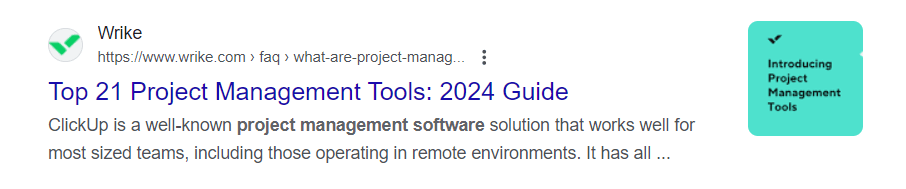
To optimize your meta descriptions, follow these steps:
- Keep it under 160 characters.
- Use action-oriented language.
- Include a call to action.
Image Optimization
Optimizing the images of your SaaS company website is equally crucial. Here’s a quick checklist for optimizing images:
1)- Descriptive File Names:
Rename your images with clear, descriptive file names. For instance, “lead-tracking-tool-interface.png” tells both search engines and users what the image represents.
2)- Alt Text:
Add alt text to every image to boost accessibility and SEO. Describe what is shown in the image, such as “Screenshot of SaaS analytics dashboard showing real-time user data.”
3)- Compression:
Keep your images’ file sizes small to improve page load times without compromising quality.
4)- Responsive Images:
Ensure your images are mobile-friendly. Using HTML’s srcset attribute lets browsers choose the appropriate image size, improving load times on various devices.
5)- Image Sitemaps:
Consider creating an image sitemap to help search engines find all the images hosted on your site.
Remember to regularly audit your site’s images for these optimizations, ensuring that your visual content contributes positively to your overall SEO strategy.
Featured Snippets Optimization
A featured snippet, which is a selected search result that Google displays at the top of the page to provide quick answers to user queries, appears in 12.3% of search queries.
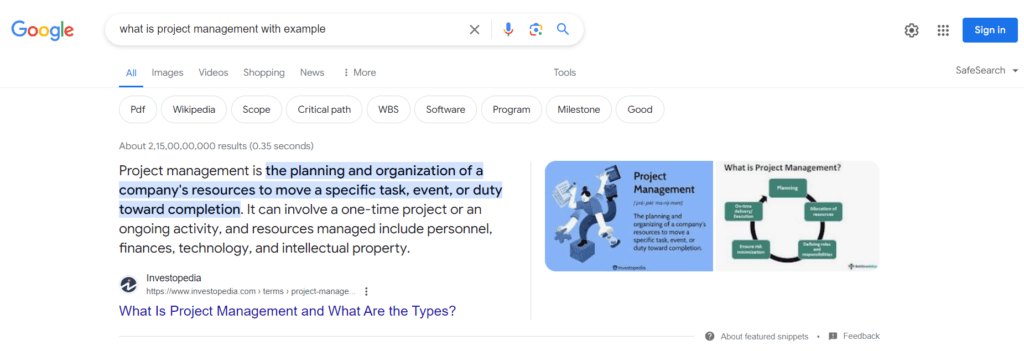
Here are concise steps to increase your chances of securing the featured spot:
Identify Common Questions:
Start by identifying questions your potential customers are asking related to your SaaS. For instance, if your software offers time tracking, target queries like “How to track time effectively.”
Structure Your Content:
- Use clear, concise headings to address specific queries.
- Employ bullet points or numbered lists for easy digestion.
- Include tables when comparing features or data.
Create Q&A Formats:
- Frame sections of your content in a question-and-answer format.
- Keep your answers brief and informative.
Use High-Quality Images:
Incorporate relevant, high-resolution images to enhance your snippet’s visual appeal and increase click-through rates.
Seo-friendly URLs
Focus on structuring your URL to be SEO-friendly. Clean and concise URLs are not only easier for users to understand but also for search engines to crawl and index. Here is a simple breakdown in a table format of do’s and don’ts for SEO-friendly URLs:
| Do’s | Don’t’s |
| Include relevant keywords. For example, if you have a blog post about task prioritization, a good URL might be “yoursaas.com/blog/task-prioritization-tips”. | Overuse keywords (keyword stuffing) |
| Use hyphens to separate words | Use underscores or spaces |
| Keep it short and simple | Use long and complicated URLs |
Internal Linking
Internal linking is an essential component of SEO for SaaS companies. By linking related pages within your website, you enhance navigation for users and more evenly distribute link juice, which is the value passed from one page to another.
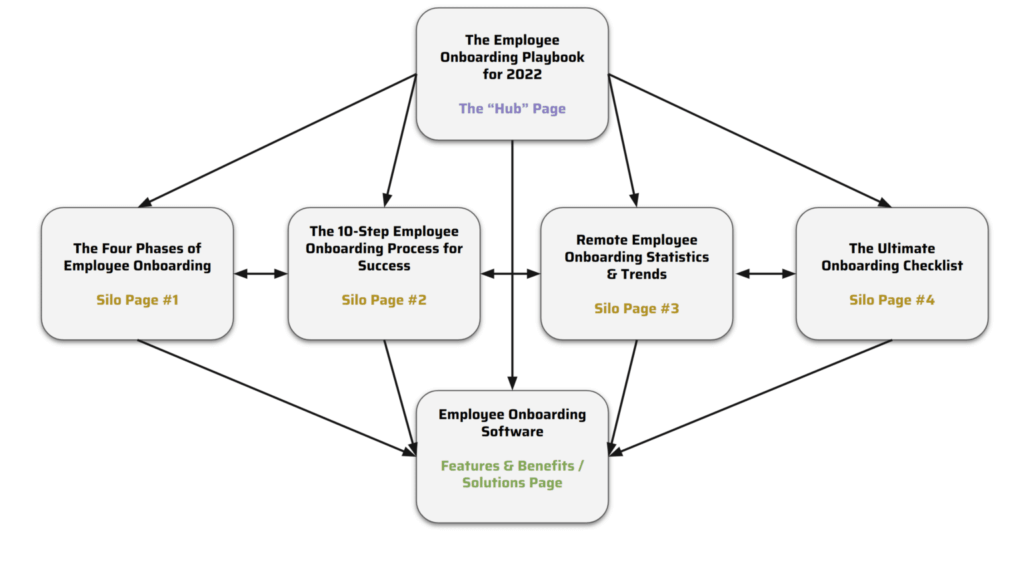
When you craft your content, think about how it interconnects. For example, a blog post discussing project management tips could naturally lead to your software’s features page. Similarly, that post could point to relevant case studies illustrating successful implementations of the strategies you’re discussing.
Here’s how to approach internal linking effectively:
- Identify Opportunities: Regularly review your content to find opportunities for internal links.
- Use Descriptive Anchor Text: Ensure your anchor text is relevant to the target page. For instance, rather than using generic language like “click here,” use specific terms that reflect the content of the destination page.
- Be Strategic: Too many links on a single page can be overwhelming. Aim for a balance that adds value without cluttering your content (ideally 3-5 is enough in 1500 word content).
By prioritizing internal linking, you not only foster a better user experience but also support your SEO by highlighting the interconnectedness of your content.
3)- Technical SEO for SaaS
Technical SEO is also essential for ensuring your SaaS website is crawlable and indexable by search engines. It is an ongoing process. It requires regular monitoring and tweaking as your site expands and as web standards evolve. By prioritizing this, you’re setting your SaaS business up to be easily discoverable by your ideal customers.
Here are some crucial elements of technical SEO for your SaaS business:
Addressing Page Loading Time
Your website’s performance is crucial, and a key factor is page loading times. Notably, 53% of mobile users abandon sites that take over three seconds to load, highlighting the need for optimization.
- Image Optimization: Start by compressing images without losing quality.
- Minification: Reduce the size of your CSS and JavaScript files through minification. Stripping out unnecessary characters from code, such as whitespace, comments, and block delimiters, can speed up parsing and execution.
- Browser Caching: Utilize browser caching to store parts of your website locally on visitors’ devices. This reduces loading times for repeat visitors as browsers can load the cached content instead of downloading it again.
Check PageSpeed regularly with tools like Google PageSpeed Insights or GTmetrix, which provide actionable recommendations that you can implement to improve your page speed.
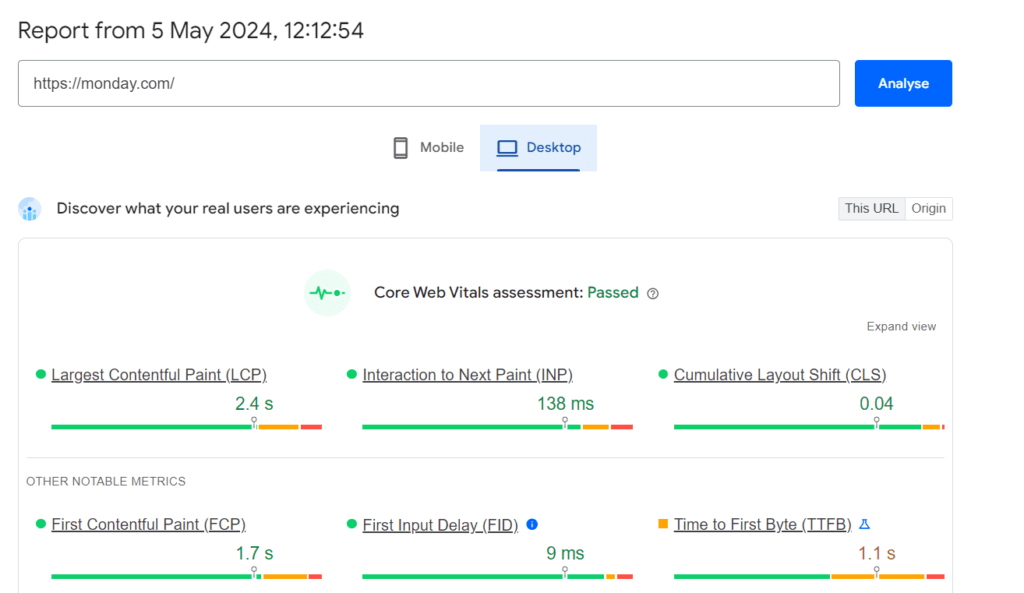
XML Sitemaps
Creating an XML sitemap is crucial for ensuring that search engines can find and index all the important pages of your SaaS website including:
- Product Feature Pages
- Pricing Information
- Support Documentation
- Blog Posts
- Case Studies
After this, upload the sitemap to your website’s root directory and submit the URL through Google’s Search Console.
Keep your sitemap updated with new content. By following these steps, your sitemap gives a clear indicator to search engines about the structure of your site and what content you deem as significant. This can help improve not just the quantity, but the quality of traffic to your SaaS platform.
Robots.txt File
Robots.txt file guides search engine crawlers on how to interact with the pages and directories of your website. It’s important to correctly configure your robots.txt file to ensure optimal search results and protect sensitive information. Here’s what you need to know:
Location:
Your robots.txt file must be located at the root of your domain (e.g., https://www.yourdomain.com/robots.txt). This is the first file crawlers look for.
Syntax:
Use ‘Disallow’ to tell crawlers not to index your admin logins or any other information that should not be crawled. For example:
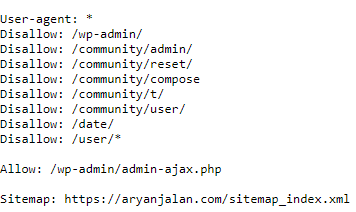
User-agent: *
Disallow: /your-path/
This tells all crawlers (* is a wildcard) not to crawl pages in the “your path” directory.
Confidential Content:
Use the robots.txt file to prevent search engines from accessing pages with sensitive information. Be cautious; the file is publicly accessible, thus confidential information should not be listed here explicitly.
Duplicate Content:
To avoid penalties for having the same content across multiple pages, use robots.txt to direct crawlers away from these duplicates.
It’s essential to stay updated with your robots.txt implementation, as a misconfigured file can inadvertently block crawlers from important content, harming your SEO efforts.
Mobile Friendliness and Responsiveness
Mobile-friendliness is not just user-centric, it’s a critical search engine ranking factor.
When designing your website, aim for responsive design. This layout adapts to varying screen sizes, ensuring your site is easily navigable on any device.
Google’s emphasis on user experience is evident in its page experience signals, which now include Core Web Vitals. Focus on loading times and interactivity, as they contribute to Core Web Vitals. Performance is key, with elements such as Largest Contentful Paint (LCP), First Input Delay (FID), and the recently introduced Interaction to Next Paint (INP) guiding the user experience metrics.
Address INP by keeping your dynamic content and JavaScript efficient. This new metric reflects the responsiveness of your website by measuring the delay between user inputs and visual updates, so keep it snappy.
Don’t forget about Google’s Mobile-Friendly Test, a tool that evaluates your site’s mobile design.
Remember, a mobile-friendly and responsive design is imperative for both user retention and search engine standing.
Fixing Broken Links
Fixing broken links is a crucial task to ensure your SaaS website remains authoritative and provides a seamless user experience. Use tools like Screaming Frog to crawl your website for broken links. Look for URLs that return 404 errors. These signal a broken internal or external link that needs attention.
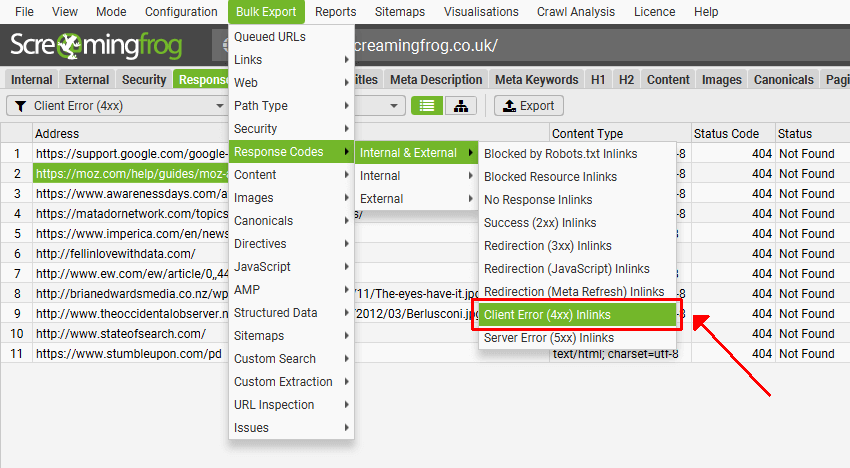
After identifying the broken links:
- Redirect them to relevant pages using a 301 redirect, which passes most of the link equity to the new page.
- Update the link if the resource has moved to a new URL but the content remains the same.
- If a linked page no longer exists, find an alternative resource to link to that provides similar or better value.
Duplicate Content
Duplicate content can significantly harm your search engine rankings due to the search engines’ preference for unique content.
Consider following this process to tackle duplicate content:
- Identify: Use SEO tools to scan your website for duplicate content.
- Consolidate: Merge similar pages or canonicalize them.
Remember, a canonical tag (rel=”canonical”) is a piece of HTML code that specifies the main version of similar or identical content. By using this tag, you tell search engines which page to index and rank. This helps in avoiding confusion when multiple versions of a page exist.
- Redirect: If pages are no longer necessary, use 301 redirects to the most relevant page.
Schema Markup
Schema markup is a form of structured data that you add to your website’s HTML. This improves how your web pages are displayed in search engine results pages (SERPs) through rich snippets, which can include valuable details like product reviews or FAQ sections.
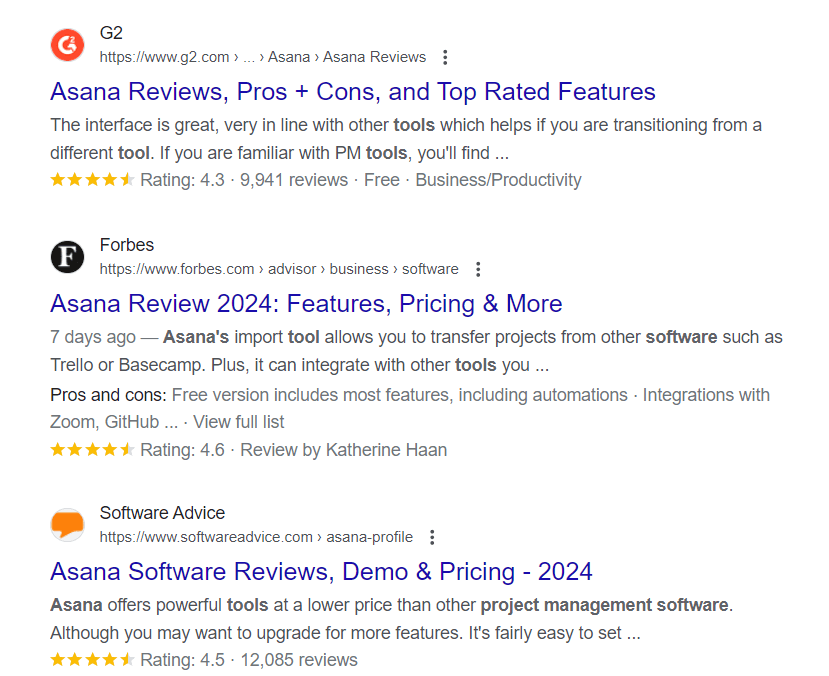
By embedding this microdata into your site’s HTML, features such as ratings, pricing, and software versions can stand out in SERPs, making your snippets more appealing and informative to potential users.
You can also test your implementation with tools like the Google Structured Data Testing Tool to ensure everything is set up correctly.
When properly implemented, Schema markup enhances visibility and click-through rates from search results, as it adds a layer of clarity that can sway user decision-making at a glance.
SSL Certificate and Security Considerations
Your website’s security is paramount, both for user trust and search engine ranking.
An SSL certificate encrypts the data exchange between your user’s browser and your website, safeguarding sensitive information. Search engines favor secure websites, and having an SSL certificate can boost your ranking.
Additional security practices to implement:
- Set up firewalls to act as a barrier against cyber threats.
- Conduct regular security audits to detect and rectify vulnerabilities.
- Stay informed about the latest security threats and update your security measures accordingly.
4)- Off-Page Optimization for SaaS
Off-page optimization refers to the various activities you conduct outside your own website to improve your online visibility and authority. Below are key elements to consider in your off-page SEO efforts:
Building Quality Backlinks
Backlinks are the #1 ranking factor in Google’s algorithm. Quality backlinks from authoritative websites in your industry signal to search engines that your website is also an authority, thus improving your site’s credibility and search rankings.
How to Earn Quality Backlinks?
- Guest Blogging: Offer to write articles for reputable SaaS blogs. In exchange, they’ll typically allow you to link back to your website.
- Digital PR Campaigns: Share newsworthy stories about your SaaS product to get covered by media outlets, which can lead to high-quality links.
- Valuable Content Creation: Develop comprehensive guides or tools that serve your audience’s needs, encouraging organic sharing and linking.
Here are some best practices for building backlinks:
- Always seek relevance: Ensure the linking site’s content is relevant to your SaaS niche.
- Pursue authority: Target websites that have a strong domain authority.
- Maintain diversity: A natural link profile has backlinks from various sites.
5)- Measuring and Analyzing SEO results for SaaS Companies
Accurate measurement and analysis of SEO results are crucial for your SaaS business to ensure you’re not making decisions without knwoing where you’re headed.
You need to know what’s working and where to adjust your strategy for maximum impact.
Important Key Performance Indicators (KPIs) to track include
- Traffic Volume: Track the number of visitors to see the effectiveness in attracting users.
- Conversion Rate: Understand what percentage of your website visitors turn into leads or customers.
- Bounce Rate: Evaluate visitor engagement and content relevance.
- Keyword Rankings: Monitor where your keywords stand in search engine result pages.
Utilizing tools and analytics, you can analyze the data and gather actionable insights. Google Analytics, for instance, offers in-depth reports on traffic sources and user behavior.
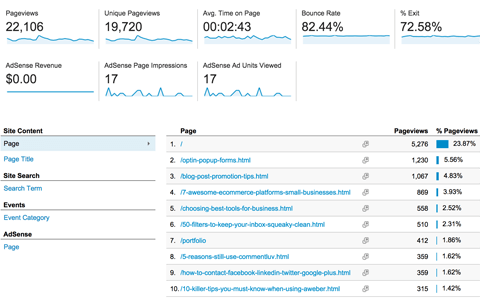
By consistently monitoring these tools, you can identify trends, opportunities for improvement, and make the necessary adjustments to your content and marketing tactics for optimal SEO performance.
Wrapping Up!
A robust SEO strategy is essential to effectively enhance your SaaS company’s visibility online. Recognizing that the digital landscape is constantly shifting, continuous updates and optimizations to your content are paramount. These revisions serve not only to retain but also to enhance your search rankings over time.
SEO for SaaS isn’t a one-off task but a continuous journey toward digital excellence. Stay informed, be adaptable, and remember that perseverance in these efforts will ultimately lead to your SaaS brand’s success.
FAQs
How to do SEO for SaaS Business?
To do SEO for your SaaS businesses, it’s important to understand your target audience and the keywords they use for your product or niche. Create high-quality, informative content that addresses their needs and showcases your product’s benefits.
Get links from trustworthy websites for your important pages specifically. Keep an eye on how many people visit your site and how many sign up for trials, etc. Adjust your approach based on what works best to attract more customers.
What is the difference between SaaS SEO and Traditional SEO?
Traditional SEO aims to enhance website rankings through relevant keywords, quality content, and backlinks, focusing on metrics like more traffic and more and more number of links.
In contrast, SaaS SEO uses targeted keywords and content to concentrate on specific problems that a software can solve. It focuses on getting backlinks from contextually relevant sources and improving conversion funnels within the website using SEO remarketing, focusing on metrics such as churn rates and trial sign-ups and number of quality backlinks, brand mentions.
Why is SEO importnat for B2B SaaS?
SEO is important for B2B SaaS because it helps attract potential clients, establish credibility, and increase brand visibility in a competitive market. Additionally, strong SEO can lead to more high-quality leads at an affordable price, more traffic, ultimately, increased sales and revenue.
How much does SEO for SaaS cost?
The cost of SaaS SEO varies based on website complexity, industry competition, and agency expertise. Prices range from a few hundred to several thousand dollars per month.
SaaS businesses typically pay $75—$250/h for an SEO expert if they opt for the hourly model, while monthly retainers range between $1,000 and $10,000. And you may have to pay additional charges for high-quality backlinks.
What is the most effective SEO strategy for SaaS: on-page, off-page or technical?
There is no definite answer to this question. Choosing the best SEO strategy for a SaaS business isn’t easy because it depends on various factors. However, we’ve seen that a balanced approach that integrates on-page, off-page, and technical SEO tends to give the best results.
However, you can also check your competitor analysis, how they’re getting traffic, because of thousands of backlinks, and number of articles.
Explore My Other Articles:
1. Top 10 Lead Generation Strategies for B2B SaaS business
2. 11 Benefits of Automated Invoice Processing
3. Leveraging Customer Data For Targeted SaaS Growth