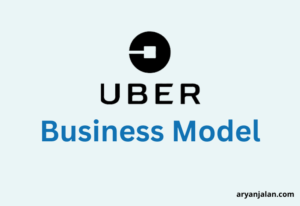To remember all the digital marketing terms at a time is bit difficult. So we’ve divided digital marketing terms in 4 sections that will help you remember and revise these marketing terms.
Below we’ve curated the list of most important digital marketing terms in Search Engine Optimization, Google Ads, Social Media Marketing & Email Marketing.
SEO (Search Engine Optimization) Terminologies
AMP (Accelerated Mobile Pages) – Amp is designed to make the viewing experience lightning-fast for mobile visitors.
Alt Attribute – The alt attribute is also known as alt text. It’s an HTML tag used by search engine bots to understand the content on the image.
Anchor Text – Anchor text is the clickable text, which is used to link one webpage to another.
Backlinks – Backlinks are the links from other websites that point to your website.
Broken Links – Broken links refer to the page that can’t be accessed. It may happen because the website no longer exists or URL changes without redirection or page deleted from the website.
Bounce Rate – Bounce rate a web data analysis term. It refers to the percentage of visitors that leave your website (or “bounce” back to the search results or referring website) after viewing only one page on your site.
According to the RocketFuel Study, most websites have bounce rates between 26% to 70%.

Crawlers – A set of programs search engines use to crawl the web. Bots visit web pages to collect information and add or update a search engine’s index. It’s also known as Bot, Spider, and Web crawler.
CMS (Content Management System) – It is a type of software platform that helps to manage the creation and modification of digital content like WordPress, Jumla, Drupal, and many more.
Canonical tags – Canonical tags is an HTML code element that helps the search engine to know the main article when multiple URLs have the same or similar content.
DA (Domain Authority) – DA is a term defined by MOZ. It refers to the numbers of quality links your website have from different authority websites. DA score may vary from 1 to 100 for any website, where one is the lowest & 100 is the highest. According to MOZ, if your website DA is higher, your website ranking possibilities are also higher in SERP.
DR (Domain Rating) – DR is a term defined by Ahref similar to DA(ref by MOZ). DR refers to the quality of backlinks a website has from different websites. DR of a website can vary from 0-100, while 0 is the lowest and 100 is the highest.
Editorial Link: A link that is given by one website to another without the recipient asking or paying for it. Editorial link is also called as Natural Link.
Google Analytics – It is a free tool provided by Google to measure and analyze the website performance. It provides valuable insights that can help you to shape the success strategy of your website/blog.
Google Search Console (GSC) – Google search console is another free tool provided by Google. This will help to index your website/blog with Google search and also check your website’s overall performance on Google search result pages.
Headings tags – Heading tags range from H1 to H6, where HI is the most important tag while H6 is the least important.
Keyword cannibalization – It means you’ve various blogs or articles on your website and all of them are ranking on similar keywords on the search engine. It may happen because the topics you cover in various blogs are similar or we’d optimize for the same phrase.
Note: Keyword Cannibalization can be fixed with the use of Canonical tags
Outbound Links – The links directing you to a new website are called outbound links or external links.
PA (Page Authority) – Page authority is similar to domain authority whereas, this metric shows the individual page ranking ability on the search result pages.
Robots.txt File – The Robots Exclusion Protocol (or Standard) is a text file, accessible at the root of a website, that tells search engine crawlers which areas of a website should be ignored.
Sitemap – Sitemap shows the total number of URLs on the website. It’s in 2 formats, first one is in XML Format – It’s used by crawlers of search engines to index your pages on the search results pages while the second one is HTML format, which is for website readers to navigate in the website easily.
SERP (Search engine result pages) – SERP refers to the results you’ll see after searching on search engines like Google, Bing, Yahoo, etc. Generally, search engines show ten results at a time as per query relevancy. SERP also includes Feature snippets, knowledge graphs, Adword ads, images, news, videos, etc.
SSL Certificate: A SSL certificate is a digital certificate used for website identity authentication and to encrypt information sent to the server using Secure Sockets Layer technology.
Schema – Schema is a set of codes we added on the header section with our pages to help crawlers to understand our page content and display better representation on the SERP. It’s also known as Schema markup.
TLDs: TLDs are referred to as a Top-Level Domain. A top-level domain is the extension of any domain. Most common TLD is .com. Apart from that, there are various country-code TLDs like .IN, .UK, .US, etc.
URL (Uniform resource locator) – URL is a specific string containing characters that lead to a resource on the web. Example: https://aryanjalan.com or https://aryanjalan.com/about-me/.
Vanity URL – A vanity URL is a descriptive, memorable, and pronounceable URL usually used to redirect URLs from a location to the destination.
Bitly link shortener is an example of a vanity URL. You can shorten your URL by using Bitly and it’ll be shortened with some random alphanumerics, but you can customize it to make it more user-friendly and memorable like bit.ly/aryanjalan (you can directly open my website by aryanjalan.com or with bit.ly/aryanjalan bitly link, both are memorable).
Social Media Terminologies
ART (Average Response Time) – Average Response Time is a social customer metric that shows how much time your company takes to respond to any query came on the company social media handle.
Brand Advocate – A brand advocate means when a customer or employee of a business proactively shares about the company to their networks via social, word of mouth, email, or content without any incentive other than their love for the brand.
Brand Awareness: Brand awareness represents the awareness of your product/service among your target audience.
Cross-Channel Marketing: It is a customer-focused social media marketing strategy that focuses on engaging with the customer on all the social media channels where their customer is available, like Facebook, Instagram, Twitter, Pinterest, Snapchat, TikTok, etc.
Also check out: What is Omni Channel Marketing?
Employee Advocacy: Employee Advocacy refers to the activities done by existing employees on social media, like sharing some news about the organization, like and sharing company social media posts, etc.
Evergreen Content: As the name suggests, the type of social media content with no expiration date and can not be obsolete over time.
Hashtags: Hashtag is a keyword or a word that we use on social media with Hash to make the content more discoverable.
OG Meta Tags: Facebook first introduced OG tags in 2010. Open Graph meta tags are snippets of code that control how Urls will show after sharing URLs on social media platforms like Facebook, Twitter, LinkedIn.
If you like to know more about Open Graph meta tags in detail, you can check this Ahref article.
Social Media Crisis Management: It means how you manage some unwanted and unexpected replies on your social media. It might be related to your product issue or services. To deal with this, you must have a communication plan that allows you to quickly respond to potential problems before getting things out of control.
Social listening: Social Listening is the process of monitoring your brand mentions, your competition brand mentions, about the product, features and everything around your brand. It is also one of the essential jobs you can do as a social media marketer. This will helps the brand in making marketing strategies for thier business.
Email Marketing Terminologies
DKIM – Domain Key Identified Mail (DKIM) is a validation method designed to help internet service providers detect and prevent malicious email delivery. In simple terms, it is an email security standard designed to make sure that the messages are not get altered in transition between the sending and recipient servers.
Email Newsletter – Email Newsletter is a type of email that we sent to our email subscribers. As the name suggests, It informs the subscribers about the latest content like the product news, updates, reviews, blogs, testimonials, or something which we think is suitable for our email subscribers.
Email Open Rate – The percentage of total subscribers opens your email out of your email subscribers’ total number.
As per one study done by Mailchimp, the average email rate for any industry is 21.33%. It might vary as per your industry. For more info, MailChimp Email Marketing Benchmark
Email Rental List – It is a new term in the email marketing industry. That means you buy a list of email subscribers from any 3rd person to his email subscribers and send an email about your product or services on his behalf.
Email Unsubscribe Rate – The percentage of total email subscribers Opt-out from your email out of total email subscribers when an email campaign is sent to the list of subscribers.
Email Verification – Email verification is a service that identifies the possible spam traps and other email address discrepancies before they’ll be flag by Internet Service Providers (ISPs).
Email Service Provider – The company offers email marketing services like bulk email or email campaigns, and it also provides some advanced features like automatic follow-ups, personalized replies, etc. And it’s different from Gmail & Outlook.
Email Deliverability – The measurement and understanding of how successful a sender is at getting their marketing emails into people’s inbox. Email deliverability is different from email delivery.
Email Delivery is whether a receiver accepts your email or not, while Email Deliverability is where the message lands in the inbox, updates, promotion, or the Spam folder.
GDPR – The General Data Protection Regulation (GDPR) is a legal framework that sets guidelines for collecting and processing personal information from individuals who live in the European Union (EU). The GDPR mandates that EU visitors must allow many data disclosures. Source: Investopedia
Grey Email – Grey email is an email that you technically opted to receive but don’t want. It is kind of like spam risk-taking but low abiding cousin.
Example: You bought a gift(teddybear) for your sister that she loves from abc.com, but you don’t love that product, and still you’re getting a newsletter for the same because you purchased it.
Hard Bounce – Hard Bounce means the email can’t be delivered. It happened when the email address was not correct or the recipient blocked the delivery email.
IP warmup – IP warming is the practise of gradually increasing the volume of mail sent with a dedicated IP address according to a predetermined schedule. This gradual process helps establish a reputation with ISPs (Internet Service Providers) as legitimate email sender.
Personalized Emails – Email personalization is an email marketing process that uses subscriber’s personal information to produce more targeted emails. It gives individual treatment to the customer and increases email marketing metrics massively.
Soft Bounce – Soft Bounce means that there are some temporary delivery issues at the recipient. It may happen for many reasons like email inbox is full, email server not configured correctly, or maybe the email server down, and there are plenty of other reasons as well.
Spam Filter – The smart filters that automatically trace spam or unsolicited emails and throw them into the spam folder are called spam filters. There’s not any particular rule for it, and every Spam filter works differently.
Triggered Emails – A trigger email is an automated email that marketers send to inform customers and show that the company they’ve subscribed to is a reliable brand. A trigger email is an automatic reaction to a subscriber’s particular action or behavioural pattern.
Read More Resources,